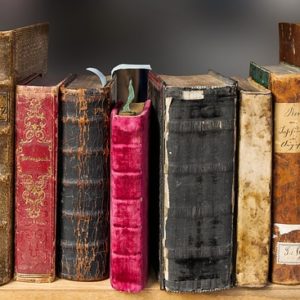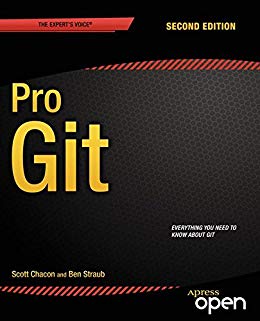記事の内容
この記事では、FlutterのAnimationを使って背景色を変化させる方法を紹介します。
使い方
まずは、mixinをします。
次に、initStateの中で、設定をします。
Durationは、変化にかかる時間です。
この例だと、blueGreyからwhiteに背景色が変わります。
super.initState();controller = AnimationController(
duration: Duration(seconds: 1),
vsync: this,
);animation = ColorTween(begin: Colors.blueGrey, end: Colors.white).animate(controller);controller.forward();
controller.addListener(() {
setState(() {});
print(controller.value);
});
}
ここで、背景色を変更させています。