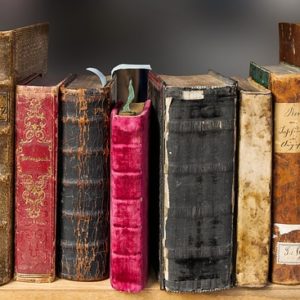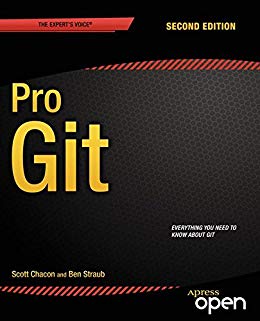記事の内容
この記事では、DartのStreamの使い方を説明します。
Streamの仕組み
Streamとは、「ある値を入れて」、「ある値を出す」仕組みです。
実際に例を見ていきましょう。
「StreamController」というものを使って、streamをコントロールします。
順番が変わっても、動作します。
int型だけではなく、あらゆる値を出し入れすることができます。
例外処理
例外処理を行うこともできます。
例外は、「onError」でcatchします。
Streamをcloseする
Streamをcloseして、その時に行う処理を書くこともできます。
「onDone」という項目で、closeした時の処理を行います。
closeをした後は、「新しい値」を追加することは、できなくなります。
-

-
【Dart入門】streamとasyncの使い方
streamとasync 例を見ながら、説明していきます。 async関数の中では「await for」を使ってStreamの値を取り出すことができます。 また、「async*」関数の中で「yield」キーワードを使うことで、返り値のStr ...