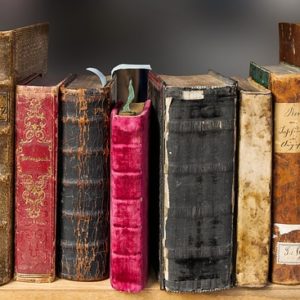記事の内容
この記事では、Elastic Beanstalkを使ってLD_LIBRARY_PATHを通す方法を紹介します。
LD_LIBRARY_PATHを通す方法
例えば、Oracleをインストールしたいとします。
commands:
command block:
command: |
curl -o oracle-instantclient18.3-basic-18.3.0.0.0-3.x86_64.rpm http://yum.oracle.com/repo/OracleLinux/OL7/oracle/instantclient/x86_64/getPackage/oracle-instantclient18.3-basic-18.3.0.0.0-3.x86_64.rpm
curl -o oracle-instantclient18.3-sqlplus-18.3.0.0.0-3.x86_64.rpm http://yum.oracle.com/repo/OracleLinux/OL7/oracle/instantclient/x86_64/getPackage/oracle-instantclient18.3-sqlplus-18.3.0.0.0-3.x86_64.rpm
sudo yum -y localinstall oracle-instantclient18.3-basic-18.3.0.0.0-3.x86_64.rpm
export LD_LIBRARY_PATH=$LD_LIBRARY_PATH:/your/custom/path/
cwd: "~"
これは上手くいきません。
Oracleのインストールはできるのですが、LD_LIBRARY_PATHは更新されません。
では、どうしたらいいのか?
そこで、.ebextensionsに以下のファイルを作成します。
files:
"/etc/ld.so.conf.d/oracle-18.3.conf":
mode: "000644"
owner: root
group: root
content: |
/usr/lib/oracle/18.3/client64/lib
commands:
command block:
command: ldconfig
「/etc/ld.so.conf.d」配下に新しいファイルを作成することで、LD_LIBRARY_PATHを更新するのと同じ効果が得られます。
ファイルを置いた後は、ldconfigでライブラリ情報を更新しましょう。
最後に以下のコマンドを打って、Pathが通っているのか確認します。
ldconfig -p | grep oracle